Do you have memorable photos from the past? where the photos are still black and white and have historical value from your family. Or maybe a photo of yourself when you were younger.
Of course, whether we or our families always have historical photos taken in the past, such as photos of Grandfather and Grandmother, Mother and Father or old photos that have high value for us. Sometimes, images get damaged over time and of course this is a nightmare for us.
However, modern technology has made it quite simple to restore even severely damaged historical images. Images shot in black and white may be colored to make them more visually appealing after being edited for design.
Experts in the field of design editing frequently utilize Adobe Photoshop and other design editing programs to fix damaged images. Design editing has the potential to restore your damaged image, albeit you should expect to pay at least some of the cost of the editing.
As a result, do you know of any cost-free options for retrieving your damaged photos? When compared to the intricacy of AI, image recovery is a trivial effort, and online software is, of course, offered at no cost. It’s easy to fix damaged images with a web-based tool, so corrupted photos are no longer a serious issue.
It is simple to restore damaged photos using an online image recovery program, and this includes color black and white photos captured with a monochrome camera setting. Use this method of design editing for restoring an outdated, damaged photo if you wish to restore your damaged image.
How to Restore Old Photo to Original and Colorize Using AI
- First of all, you go to hotpot.ai design editing online application
- Then you choose feature menu “Restore damaged pictures”
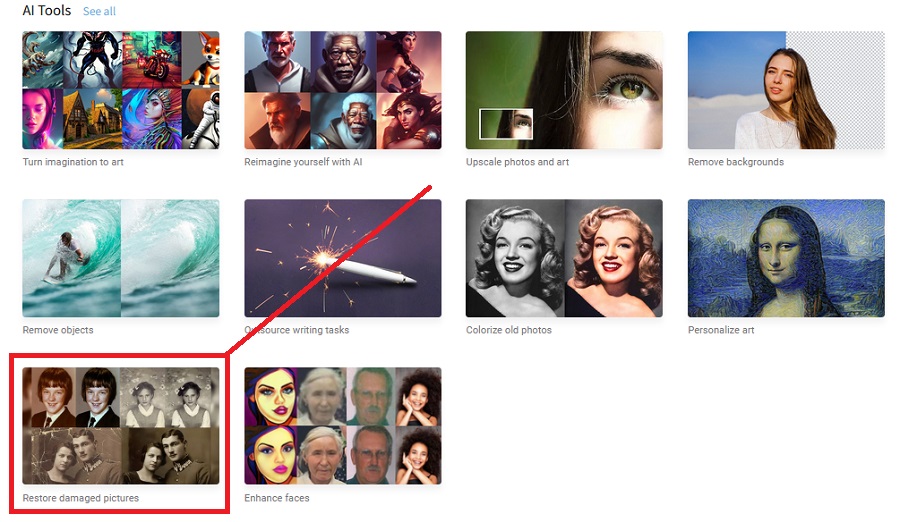
- In this page, simply upload the photo you want to restore to the web design app
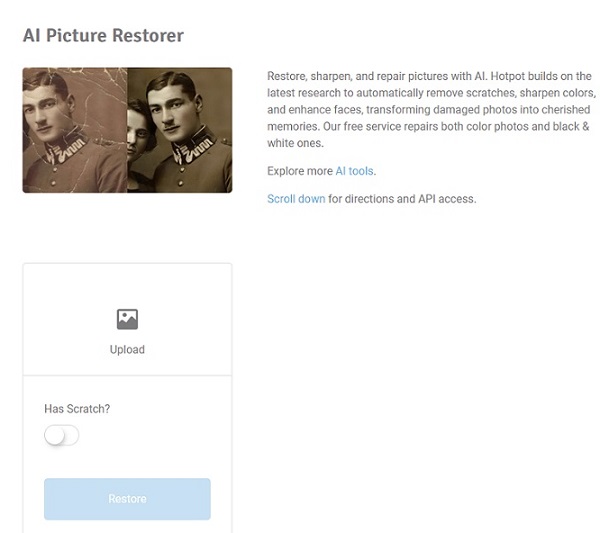
- For example, I uploaded a photo that was damaged below. If it has been uploaded you click “Restore”
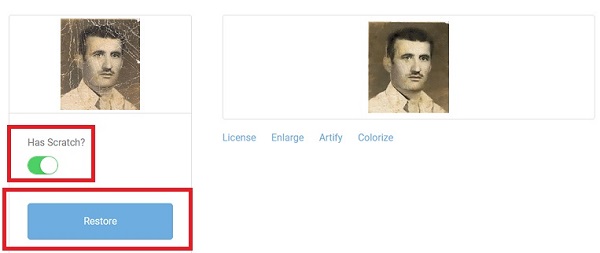
- Enable “Has Scratch?” option, wait a second and your broken photo has been successfully restored using a web design editing app
- Next step is colorizing your photo, open the “Picture Colorizer“ option and upload the photo that you have restored with the web app earlier
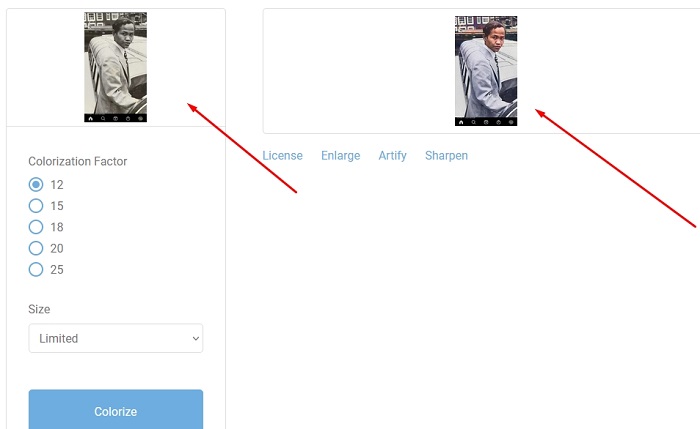
- Last step, click “Colorize” and your photos have been successfully restored from damage and colored as well
This Hotpot AI service restores pictures by automatically performing scratch removal, face enhancement, and color sharpening. What used to require trained professionals hours can now be accomplished in seconds. The service repairs both color and black & white photographs.
While this service automates photo restoration, it cannot replace experts for demanding restoration jobs. It is designed to help consumers with lightweight requirements while helping professionals save time on difficult restoration requests.
For this service, pictures are not saved without user permission. For storage costs and user privacy, we only retain images for as long as necessary to run our machine learning models, and do not store photos beyond this.