Introduction
- Brief introduction to Vue.js
- The importance of using Vue.js
- The benefits of using Vue.js
Getting started with Vue.js
- Setting up Vue.js
- Creating a basic Vue.js application
- Vue.js templates and components
- Vue.js directives
Vue.js features
- Reactive data binding
- Computed properties
- Methods
- Watchers
Vue.js directives
- v-if directive
- v-for directive
- v-bind directive
- v-model directive
Vue.js components
- Creating components
- Props and custom events
- Component lifecycle hooks
Routing in Vue.js
- Setting up Vue.js router
- Creating routes
- Navigation between routes
- Dynamic routing
State management in Vue.js
- Introduction to Vuex
- Vuex state management
- Mutations and actions
- Getters
Testing in Vue.js
- Unit testing Vue.js applications
- Setting up testing environment
- Testing components
- Testing Vuex store
Conclusion
- Recap of the importance of Vue.js
- Future of Vue.js
FAQs
- What is Vue.js?
- What are the benefits of using Vue.js?
- How does Vue.js compare to other front-end frameworks?
- How can I get started with Vue.js?
- What are some good resources for learning Vue.js?
Vue.js: The Complete Guide for Front-End Development
Vue.js is a progressive JavaScript framework for building user interfaces. It is gaining popularity among developers because of its simplicity and flexibility. Vue.js is designed to be easy to understand and use, even for beginners. In this article, we will cover the basics of Vue.js and its features, components, directives, routing, state management, and testing.
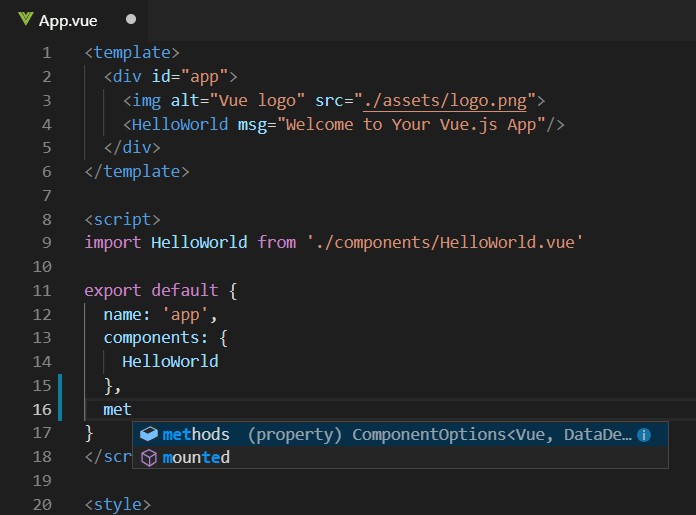
Getting started with Vue.js
To get started with Vue.js, you need to set up a development environment. You can either use the Vue CLI or CDN. The Vue CLI is the recommended way to create a Vue.js application. Once you have set up your development environment, you can start creating a basic Vue.js application. A Vue.js application is made up of templates, components, and directives.
Vue.js templates are used to define the structure of your application. They are written in HTML and use Vue.js directives to bind data and create dynamic content. Vue.js components are reusable pieces of code that can be used to build your application. Components have their own templates, scripts, and styles. Vue.js directives are used to add functionality to your application. They are special attributes that start with “v-” and are used to bind data, conditionally render content, and listen to events.
Vue.js features

Vue.js has several features that make it a powerful framework for building user interfaces. One of its key features is reactive data binding. This means that when the data in your application changes, the UI is automatically updated to reflect those changes. Vue.js also has computed properties, which are functions that return a computed value based on other data properties in your application. Methods are used to add functionality to your components, such as handling events or making API calls. Watchers are used to watch for changes in a data property and perform a function when that property changes.
Vue.js directives
Vue.js directives are a powerful way to add functionality to your application. There are several built-in directives, including v-if, v-for, v-bind, and v-model. The v-if directive is used to conditionally render content based on a boolean value. The v-for directive is used to loop through an array of data and create dynamic content. The v-bind directive is used to bind data to an HTML attribute. The v-model directive is used to bind form inputs to a data property